Do you need to increase image size in kb without altering their pixel dimensions or quality? Our powerful online tool lets you do just that. Whether you’re working with a single photo or multiple images, it’s fast, secure, and super easy to use. Just upload your image, tell us the exact KB size you need (like 20KB for that pesky job & admission portal), and boom – your perfectly increased image kb is ready in seconds. No more guessing, no more rejections. Whether you need to bump a 50KB photo up to 200KB or hit any specific size, we’ve got your back. Upload, increase, download – done!
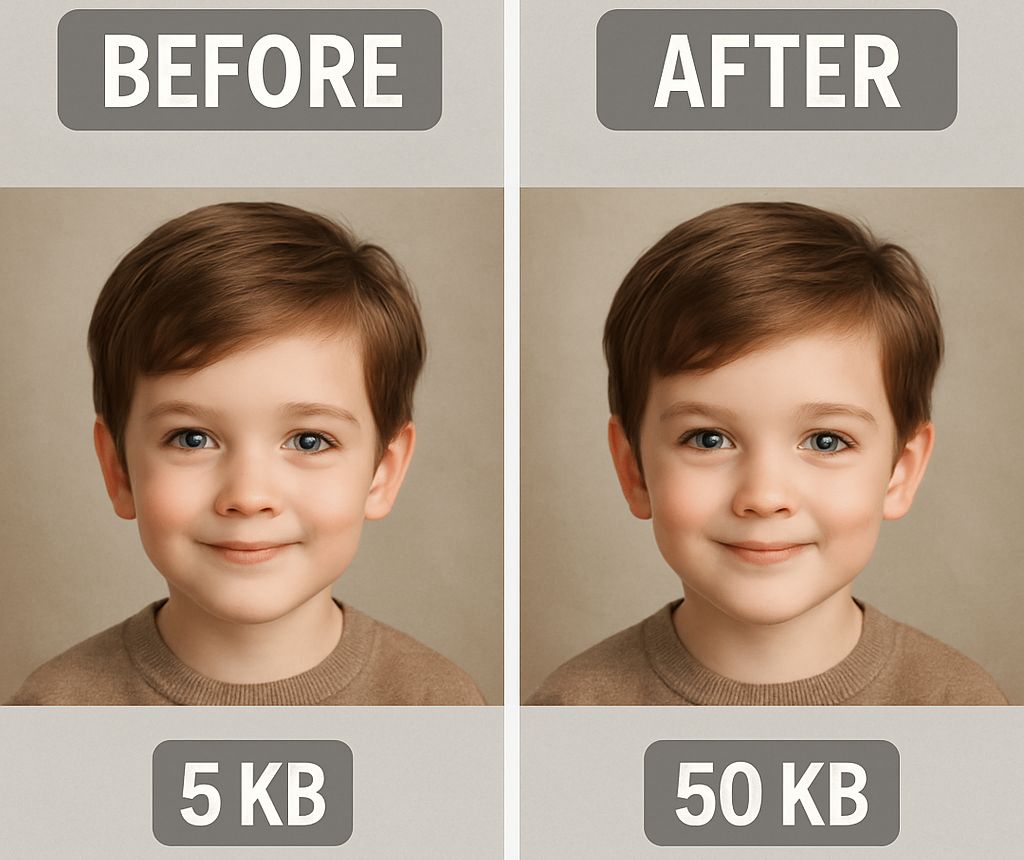
How to Increase Image Size in KB Without Changing Pixels
Step 1: Upload or Drag & Drop
Simply add one or more images in JPG, PNG, WebP, GIF, TIFF, or BMP format. No file limits.
Step 2: Set Your Target Size
Enter the exact size in KB you want, like 50, 100, or 200.
Step 3: Choose Format (Optional)
JPG is the default, but you can switch to PNG, GIF, TIFF, BMP, or WebP if needed.
Step 4: Click “Increase Image Size”
Our tool processes your image in just a few seconds—no blur or pixelation.
Step 5: Download Your Image
Get the increased image kbs instantly with the same dimensions. No software, no watermark, no stress.
In under table you can see how our HadBomb tool Crushes Competitors with smart image kb increasing process
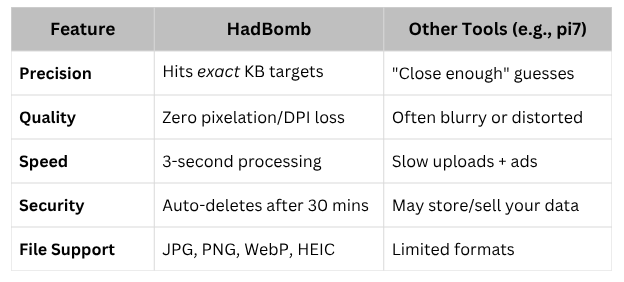
When You NEED Exact KB Sizes (And HadBomb Delivers):
- Passport/Visa Photos: 20KB–100KB (meets embassy scanner specs)
- Job Applications: 50KB–200KB (LinkedIn, Indeed, government portals)
- University Submissions: 100KB–500KB (student IDs, exam forms)
- Medical/Insurance Docs: Custom sizes (preserves critical details)
Need to Decrease Size Too?
HadBomb’s your all-in-one toolkit! decrease images size to 50KB, 100KB, or any size with the same pixel-perfect precision.